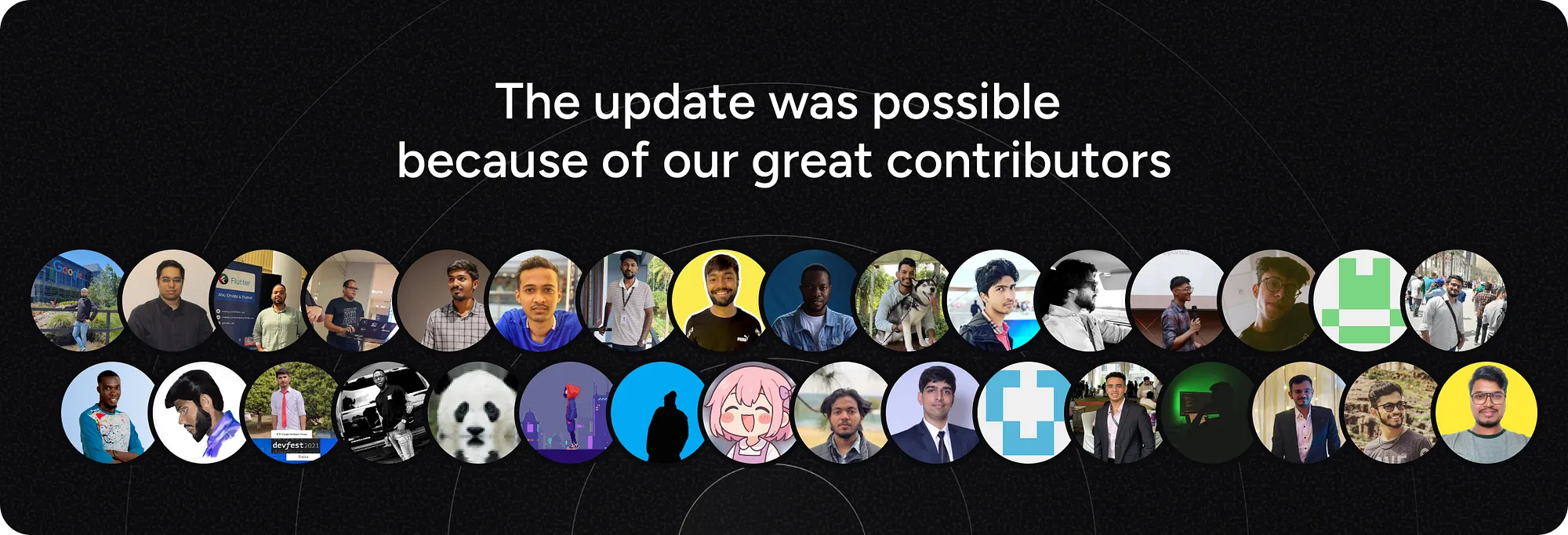Introducing Stac 1.0

Introduction
After months of development, feedback, and iteration, we’re proud to announce the release of Stac 1.0. This isn’t just another update; it’s a milestone. With this release, Stac officially transitions from an experimental project into a production-ready framework that teams can confidently build upon.
Here are a few milestones that brought us here:
- 10,000+ monthly downloads on Pub.dev
- 600+ GitHub stars
- Countless cycles of feedback, bug fixes, and improvements
Our Thought Process Behind 1.0
The inspiration behind Stac has always been simple. To empower Flutter teams to push UI updates instantly without waiting for App Store or Play Store approvals.
Earlier versions of Stac solved this core challenge, but through our own use and community feedback, we found areas that needed rethinking.
What Was Holding Us Back
- JSON is Painful: As frontend developers, we love writing Dart — not wrestling with raw JSON.
- Missing server pieces: Mobile teams still had to manually host, deploy, and validate their JSON files, often relying on backend developers. This dependency slowed down iteration and created unnecessary disconnects.
- Hard-to-catch errors: Without robust error logging, diagnosing and fixing issues was frustratingly difficult.
- No central control: There was no dashboard or CLI to manage or monitor Stac projects — everything was scattered and manual.
Welcome, Stac 1.0 🚀
After countless nights, caffeine overloads, and thousands of rewritten lines of code, we’re thrilled to introduce Stac 1.0 — the most complete version of Stac yet.
Here’s what’s new (and why it matters):
Dart-to-JSON
This was our most requested feature — and the one we’ve spent the most time perfecting. With Dart-to-JSON, you’ll never have to touch JSON again.
Write your UI directly in Dart, and Stac will automatically convert it to JSON.
The result? Faster workflows, static analysis, fewer errors, and a much happier developer experience.
To know more, checkout our docs -> https://docs.stac.dev/quickstart
Stac CLI
The new Stac CLI is now your central hub for managing every aspect of your Stac projects — giving you end-to-end control directly from the terminal. Whether you’re scaffolding a new project, building screens, deploying updates, or inspecting logs, the CLI streamlines your workflow and reduces friction.
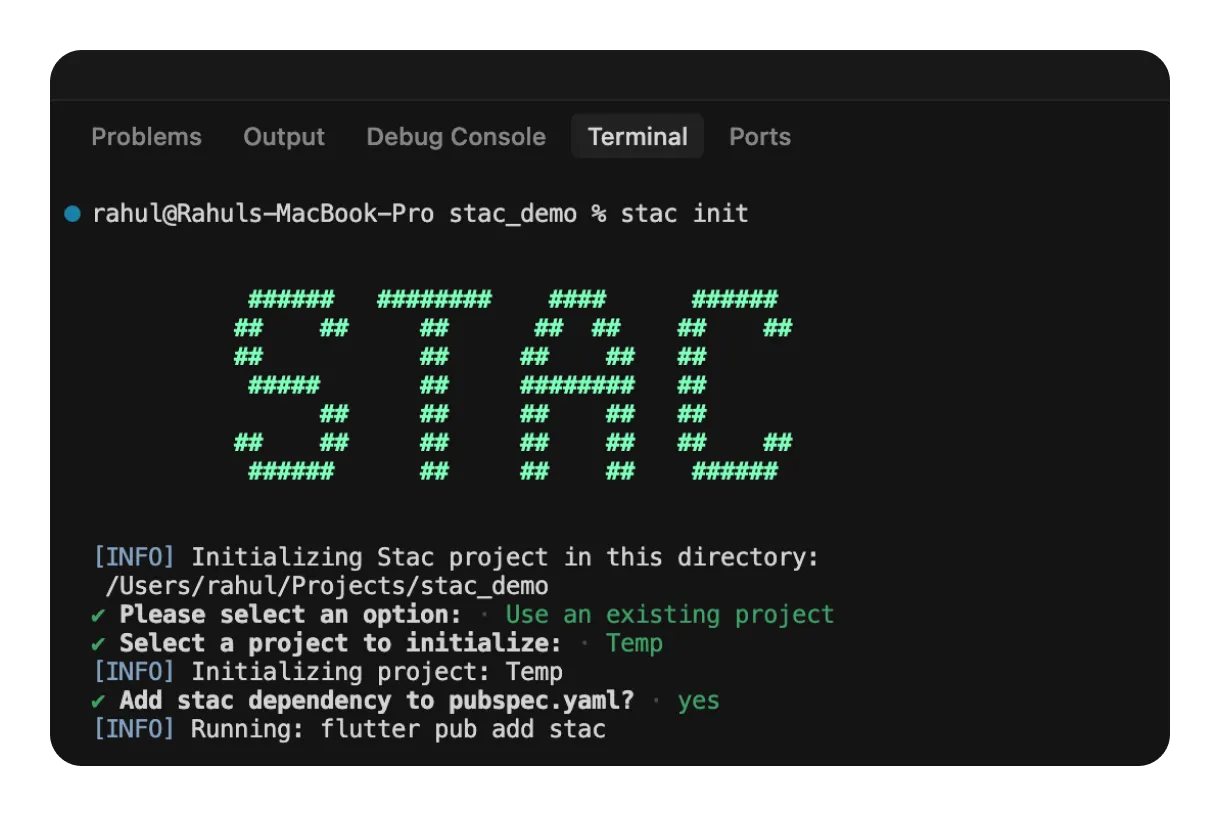
To know more about Stac CLI, checkout -> https://docs.stac.dev/cli
Stac Cloud & Console
One of the biggest hurdles of server-driven UI is setting up a server and hosting your screens. Mobile developers often end up acting as backend engineers or relying heavily on them, which slows down deployment cycles and creates friction.
Stac Cloud solves this by providing a secure, fully managed backend for your server-driven UI. Deploy your JSON screens with a single command and your app updates are live globally — no hosting, storage, or infrastructure headaches.
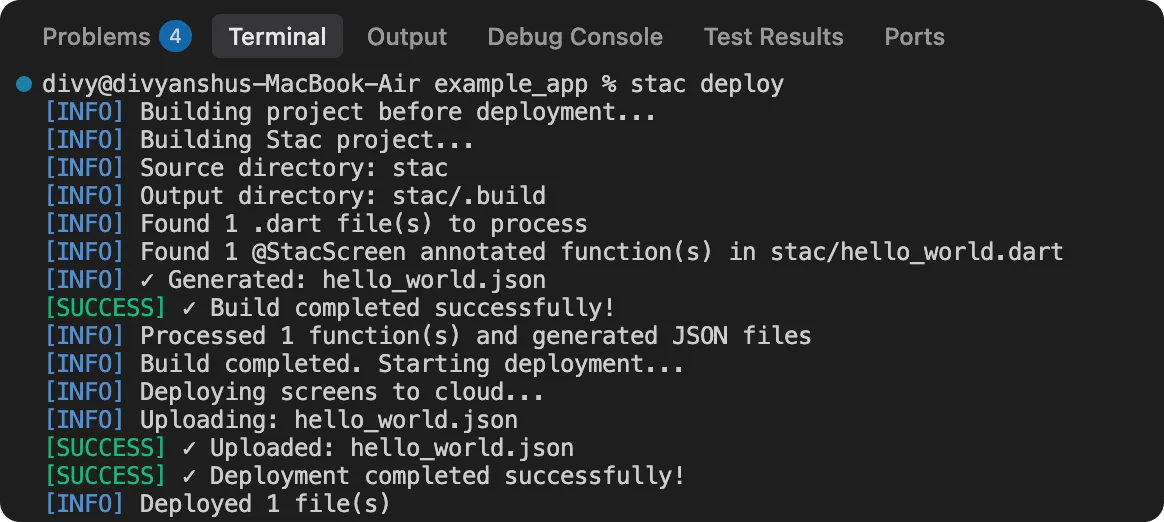
The Stac Console gives you a simple, visual interface to manage your projects and inspect your screens. Push updates with a click and see your app reflect changes immediately — dynamic UI updates without App Store approvals. It also empowers non-developers like PMs and designers to collaborate, experiment, and update screens directly.
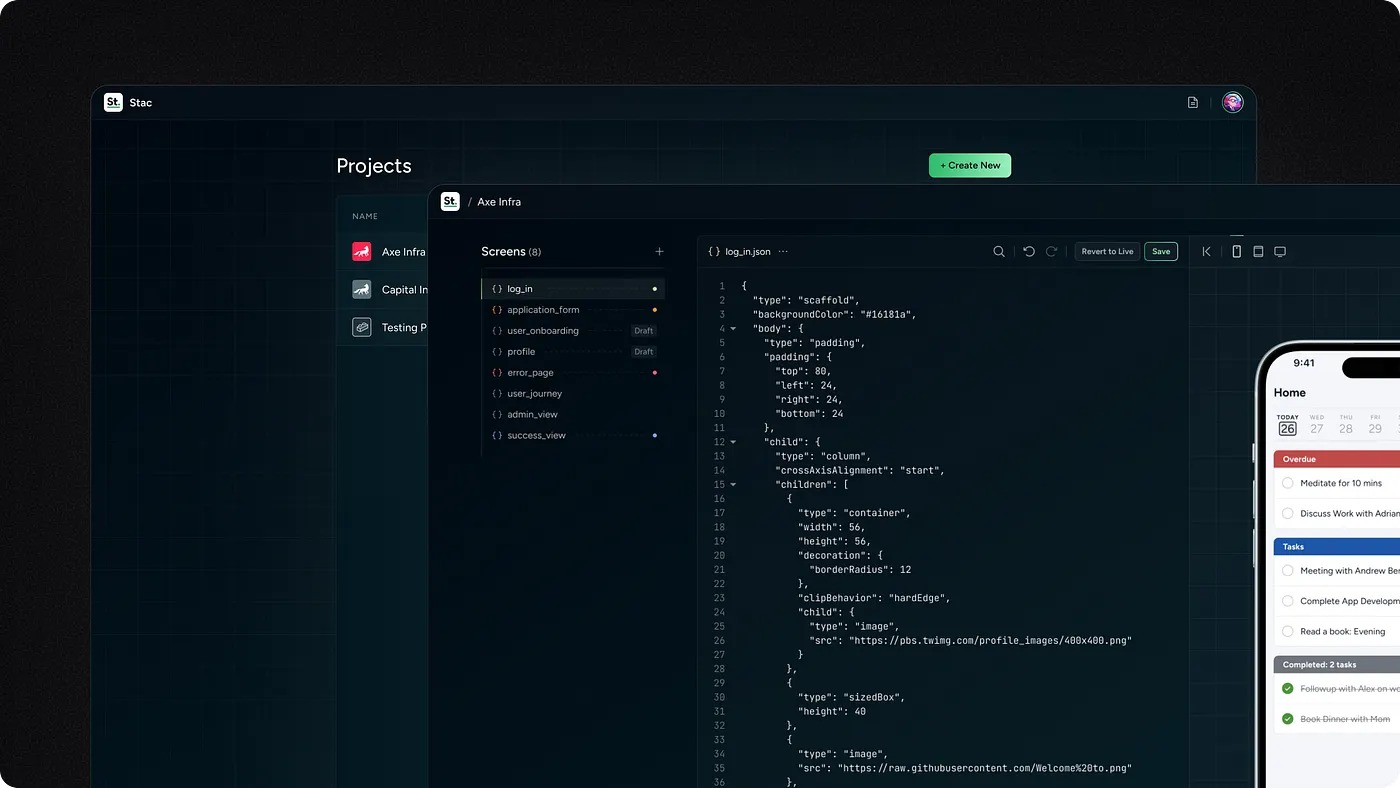
Try out Stac Console now -> https://console.stac.dev/
Framework Updates & New Widgets
Stac 1.0 is more than just a set of new widgets. It’s a complete framework upgrade that makes updating your apps faster, safer, and way more enjoyable.
Error Logging & Handling
Debugging just got a glow-up. With StacError and StacErrorWidget, when something goes wrong, you actually know what’s happening. No more blank screens — instead, you get a clear, friendly error widget 🙂. Logging is cleaner, errors are easier to track, and your development workflow feels a lot less painful.
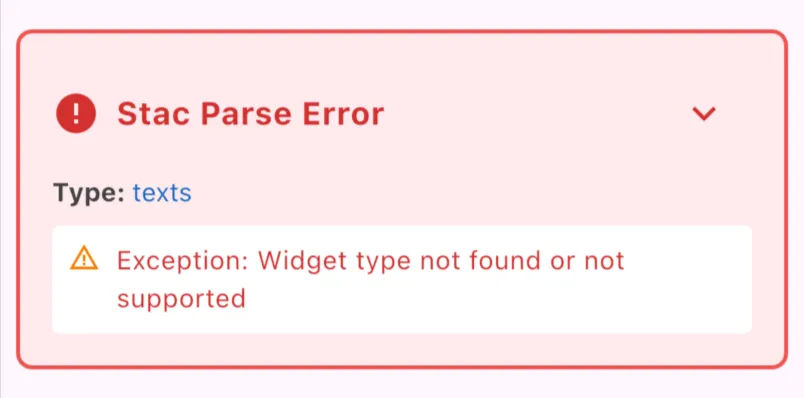
Widgets widgets widgets…
On the widgets side, Stac 1.0 introduces a carefully selected set of powerful new components to cover common UI and interaction patterns:
- Visual & layout: ClipRRect, ClipOval, StacBackdropFilter
- Interactions: GestureDetector, InkWell
- Dynamic behavior: setValue, conditional, StacVisibility
- App structure & feedback: Drawer, StacErrorWidget
These widgets are fully compatible with Dart-to-JSON and the Stac workflow, making it easier than ever to create interactive, dynamic, and resilient UIs. Combined with the core framework improvements, these updates empower developers to iterate quickly, reduce boilerplate, and deliver polished, production-ready server-driven Flutter apps.
Enhanced Theming and Styling
We’ve also enhanced theming support, including Material 3 color variants, color transparency using @ notation, and new styling capabilities in StacText.
Full Changelogs -> https://github.com/StacDev/stac/releases/tag/v1.0.0
Rebranding & New Logo
With 1.0, we are also giving Stac a refreshed look and feel. Our tech has evolved a lot since we started, and our designer didn’t want to be left behind :)
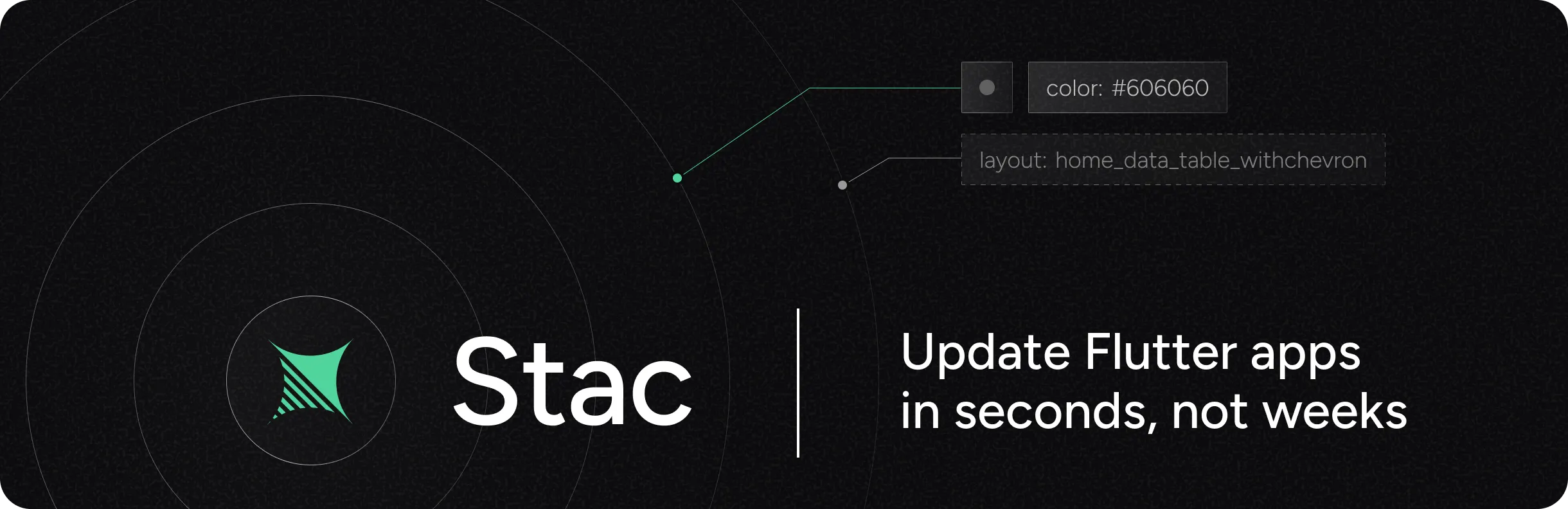
Our new logo represents the same principles that drive Stac itself: precision and speed. The converging lines build toward a sharp, defined core showcasing how Stac connects to every layer of your stack.
We are also shifting our design to signal the same maturity as our technology. Our new identity isn’t just an aesthetic upgrade; it’s a reflection of how far we have come and where we are heading: a platform that’s fast, reliable, and distinctly ours.
What’s Next for Stac
Stac 1.0 is just the beginning. We’ve laid the foundation with a solid framework, powerful widgets, and a seamless Cloud workflow — but there’s so much more ahead.
- More Widgets & Actions: We’re constantly expanding the library with new interactive components and dynamic actions, so you can build richer UIs without reinventing the wheel.
- Improved Developer Tools: Expect even smoother CLI commands, better error handling, and more ways to inspect, debug, and optimize your Stac projects.
- Community & Contributions: We’d love to hear your thoughts, ideas, and suggestions. We’ll continue to grow documentation, examples, and tutorials, and we want developers like you to contribute and help shape the framework. Join the conversation on Discord or share your contributions on GitHub.
- Experimentation & Fun: We’re exploring ways to make server-driven UIs even more dynamic and interactive — think creative animations, conditional logic, and smarter widgets that respond to your app’s state.
Basically, if Stac 1.0 was the rocket launch, what’s coming next is the orbit. We can’t wait to see what you build, how you push the framework further, and the amazing apps you create.
Users love Stac!
The love and support we’ve received have been absolutely overwhelming. It’s an incredible feeling to see something you’ve built with so much care being embraced by so many.
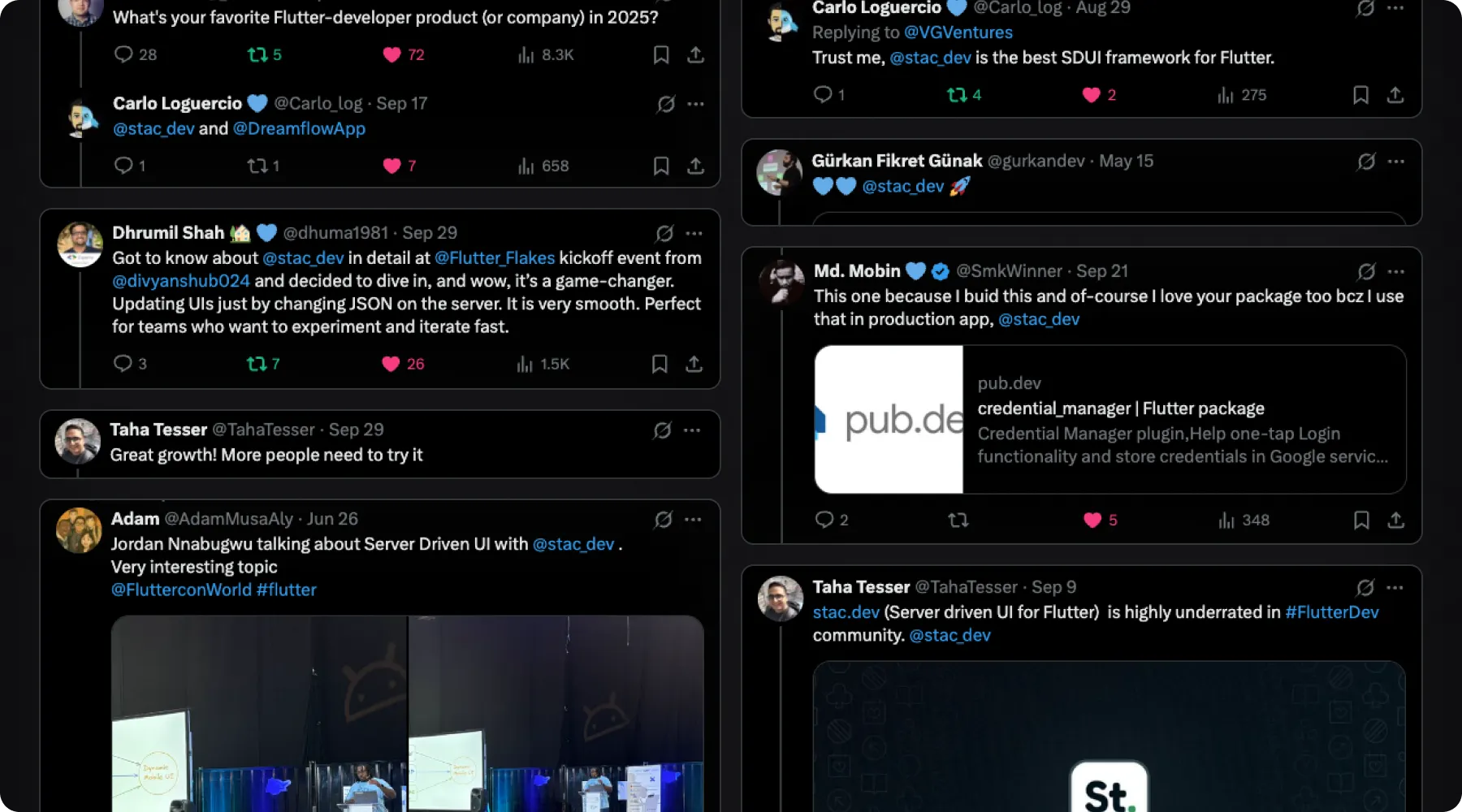
A Heartfelt Thank You to Our Community
With over 368 commits and 75,000 lines of code, Stac 1.0 wouldn’t exist without all of you.